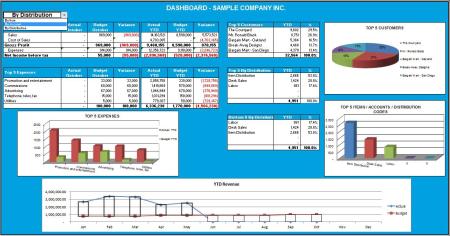For those who have clients without the Operations Suite installed, I know what it feels like to run the Dashboard Analysis Report in Sage Accpac Intelligence and receive that dreaded error message about there being no Order Entry tables. I have amended the standard Dashboard Analysis Report and the output looks like this:
This report can do with some improvement but at least it gives you the chance to show your clients the dashboard on their data.
To enable such clients to use the dashboard, download the report below and import it into SAI.
As usual, to import a report, the receiving system requires a second Report Manager license and/or a Connector module license. I recommend the following steps for use:
- Click the link above to download the file
- In the Report Manager, right click on an existing folder and select the ‘import report’ menu option
- Browse to the file, select it and choose positive answers to all questions
The report is now ready for use in the folder to which it was imported.
Contact Craig if you wish to include drill-down features for Customers, Items, Account-Sets and GL Accounts.